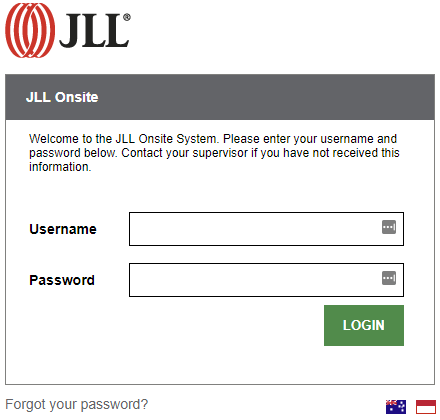 Log in using your Username and Password that were supplied to you.
Log in using your Username and Password that were supplied to you.
If you have not received this information, inform your employer, site contact or a JLL representative.
Click on the LOGIN button.
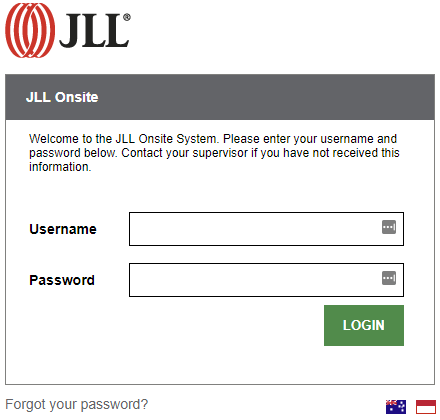 Log in using your Username and Password that were supplied to you.
Log in using your Username and Password that were supplied to you.
If you have not received this information, inform your employer, site contact or a JLL representative.
Click on the LOGIN button.
When logging into the JLL System you can:
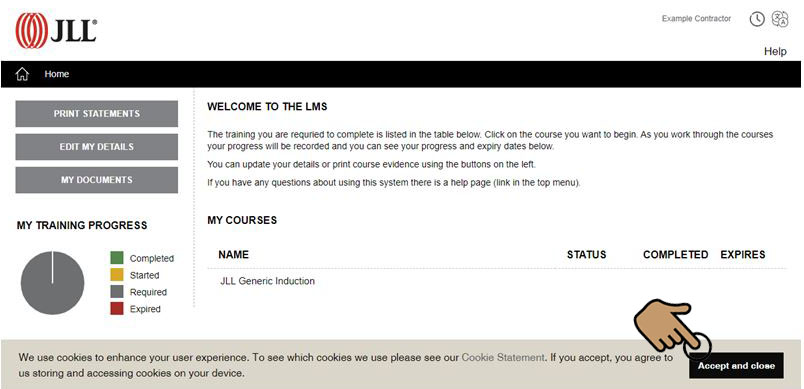
You can print a statement for any completed inductions, this can be given to your employer or site personnel as evidence of completion. Click on the PRINT STATEMENTS tab.
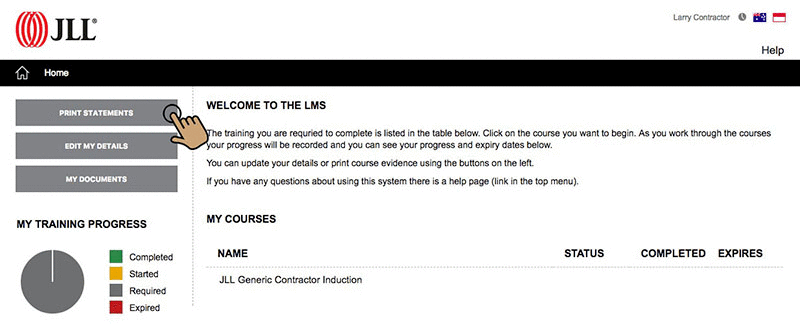
Click on the name of the statement that you want to print. This will download the document to your device, so you can:
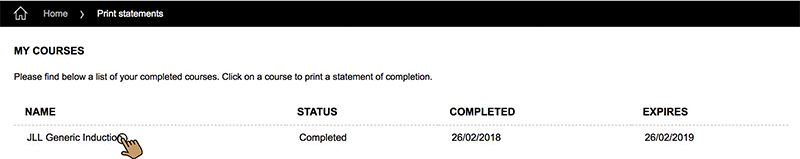
It is recommended that you check your details to make sure they are current and accurate.
Click on the EDIT MY DETAILS tab.
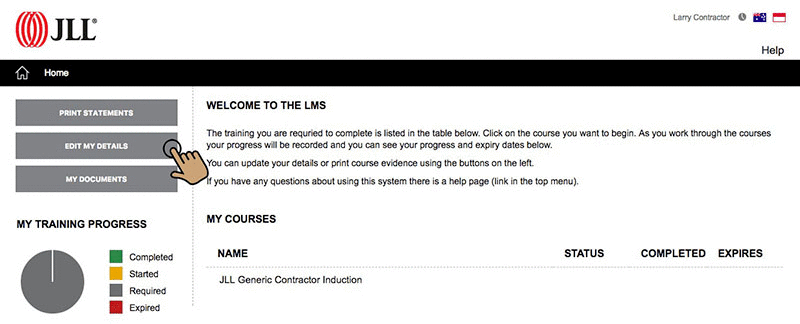
Type in any additional details and click on the SAVE button.
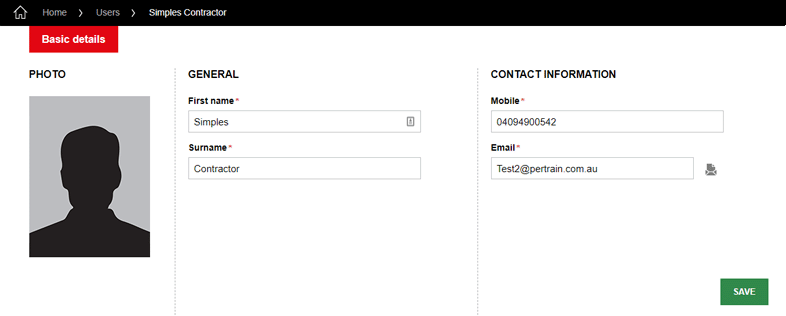
Click on the MY DOCUMENTS tab to view your documents, e.g. license or authorisation document. Documents are uploaded by the Contractor Administrator or JLL User.
These documents are used to identify what activities you are authorised to conduct.
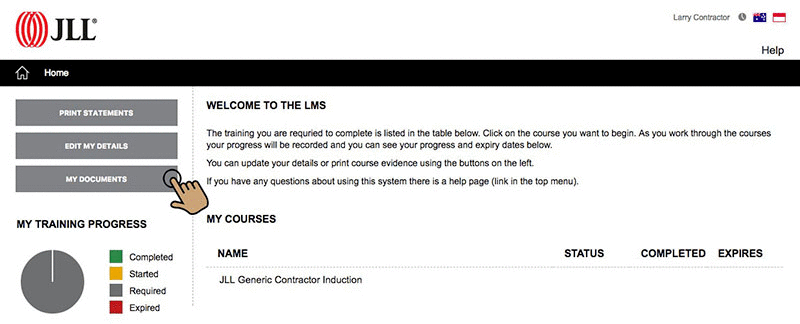
If you have a document to upload, email it to your Contractor Administrator.
All inductions must be completed before you will be allowed on site.
To complete required training/inductions, click on the name of the course under the tab.
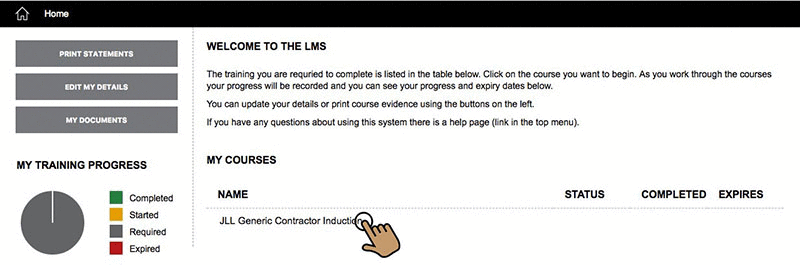
The induction will open in a new window. Read the content, and move through the induction by clicking the next button. Complete the following assessment questions. When complete you can close the window.
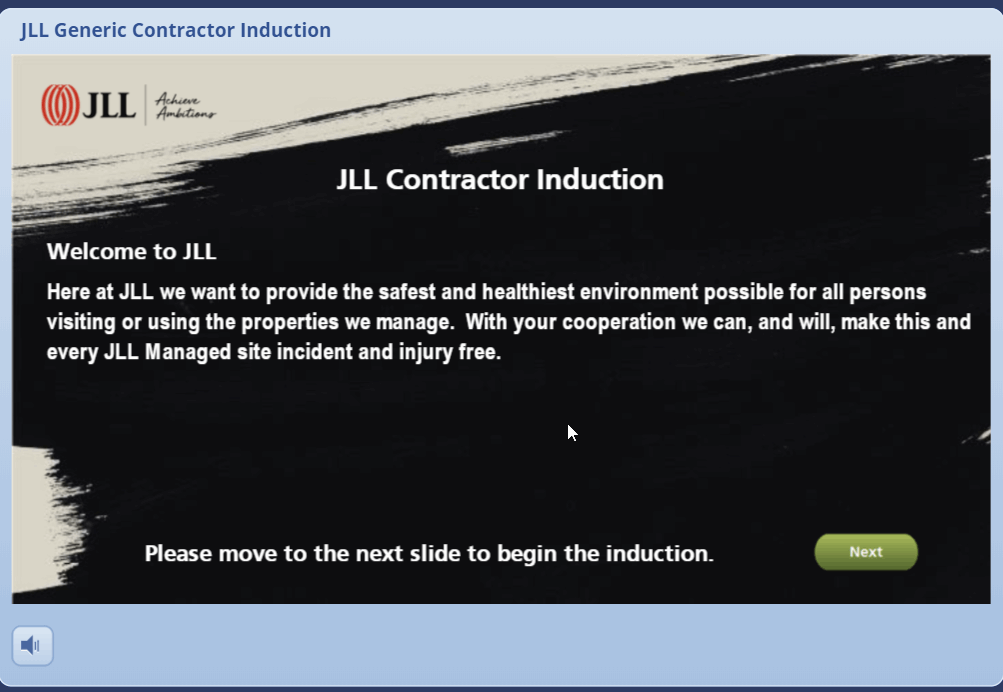
You will now see the assessment area as showing complete. You can now go to site and start the site induction.
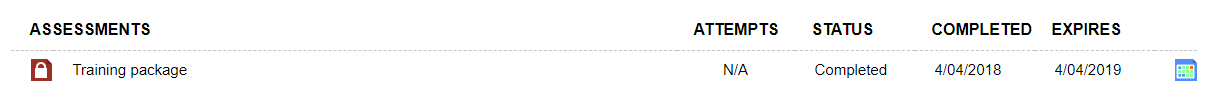
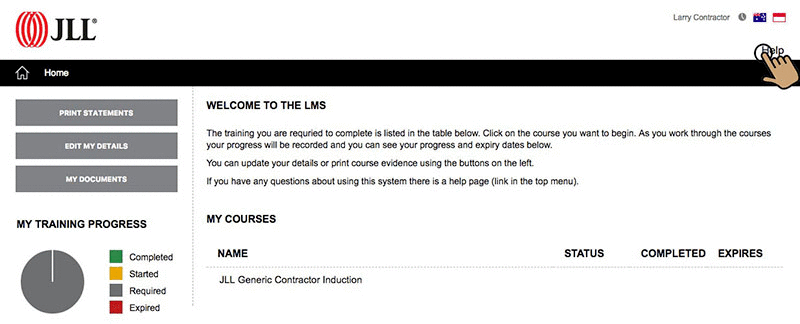 Click on the menu for more information about using this system.
Click on the menu for more information about using this system.